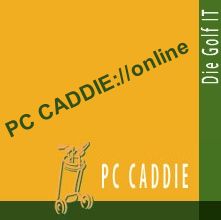
FAQ - Frequently asked questions
Further down you will find a list with frequently asked questions and the associated answers. Simply click on a question to be taken to the answer. For any further questions please contact our Support.
How do I book a tee time?
- Please login with your credentials. In case you do not have an account yet, please create one first.
- Choose a date and a course in the upper area on the left and click View Tee Times (Anzeigen). Find yourself an available tee time and confirm by clicking on the blue arrow on the right. Follow the booking process. After completing your booking you will get an E-mail with a confirmation.
How do I cancel a tee time?
- Please login with your credentials. Click Cancel Tee Times (Buchungen stornieren) in the menu on the right to get an overview of your bookings. Select the relevant tee time and click Cancel this Tee Time (Diese Buchung stornieren).
Why do I get the warning "Ein Benutzer mit diesen Daten ist bereits registriert" or "Sie sind bereits registriert!" while creating an account?
- You already have an account
- Maybe you have created an account a while ago or you got an account through another golf club which is connected with PC CADDIE://online. It is also possible that your golf club registered you online or you have signed up for a competition.
- You can regain access to your account by clicking Request access data (Zugangsdaten anfordern) in the menu on the right. Please type in your current E-mail address und select either Reset (Zurücksetzen) or Send password (Passwort senden). In case your account cannot be found and you own any further E-mail addresses you might want to give it another try. If that won’t work either please contact our Support.
Why did I not receive a confirmation of my registration?
- Not every E-mail is delivered instantly. A few E-mail providers have time restrictions for E-mail pollings. Usually E-mail clients do not fetch E-mails within seconds or minutes. You should receive your E-mail within an hour.
- It is also possible that our confirmation E-mail has been moved to the spam folder by mistake. Please check your spam folder. We suggest to mark our senders address as a legitimate contact to prevent any further problems of this kind.
- In case you used a wrong E-mail address please contact our Support.
Why can I not log in?
Why can I not log in with my new E-mail-address?
- In case you don't have an account yet please create one via the button New user (Erstregistrierung).
- If you have just finished completing the registration process you probably have to activate your account first before you can log in. You should have received an E-mail confirming your registration containing an activation link.
- This is also the case when you have requested a re-registration. Your account is not accessible until the new personal information is confirmed.
- If none of those scenarios above apply it is likely that you have entered wrong data or maybe you have just made a typo.
- Please check if the fields E-mail/User name and Password are all filled out before clicking Login.
 Note: Please also check the correct spelling and usage of upper- and lower- case characters. Commonly made mistakes when typing E-mail addresses are a wrong prefix prior to the proper address (e.g. www.name@mail.com, usually only websites need a www, E-mails don't require that); wrong domain names (e.g. mail@gmx.net instead of mail@gmx.de, mail@gmail.com instead of mail@googlemail.com, mail@arcormail.de instead of mail@arcor.de or mail@online.de instead of mail@t-online.de); blanks prior to or within the E-mail address (E-mail addresses never contain blank characters).
Note: Please also check the correct spelling and usage of upper- and lower- case characters. Commonly made mistakes when typing E-mail addresses are a wrong prefix prior to the proper address (e.g. www.name@mail.com, usually only websites need a www, E-mails don't require that); wrong domain names (e.g. mail@gmx.net instead of mail@gmx.de, mail@gmail.com instead of mail@googlemail.com, mail@arcormail.de instead of mail@arcor.de or mail@online.de instead of mail@t-online.de); blanks prior to or within the E-mail address (E-mail addresses never contain blank characters).- Log in with your E-mail address/User name which has been registered. In case your E-mail address has changed, please log in with your old E-mail address regardless of the accessibility to this E-mail account. It is possible that even though you have informed your golf club about your new E-mail address, your online account has not been changed yet. After successfully logging in with your old credentials you can update your E-mail address.
- Please log in with your password you chose while creating your account. In case you received an automatically generated password and haven't changed it since then, you will only be able to log in using this password. After successfully logging in you can change your password.
- To make sure you have typed in everything correctly you can request your access details again via Request access data (Zugangsdaten anfordern).
- Maybe your browser (programme to view websites) saved the wrong access details and is now auto completing the fields with this wrong data. Therefore please enter your access details manually and do not accept your browsers auto complete suggestions. Before sending off your access details please check your input (e.g. is the entry in the password-field longer than your actual password?). If necessary, please disable your browsers auto complete feature.
- It could be possible that your network security settings hamper the sending of your access data to the server. In this case only your administrator can help you, but our Support will gladly assist to help finding out if that is the case.
- Please contact our Support if you have problems or further questions.
Why am I being displayed as a guest although I am a member?
Why can’t I book a members' tee time as a member?
- First of all please be aware that any mentioned membership is not referred to your DGV-membership but your membership in your golf club
- If you are a golf club member, but still are displayed as a guest and are not able to book a members' tee time, it is likely that either your current membership status, your ID-Card number or your membership number has changed and was not yet processed by PC CADDIE://online. In that case please contact our Support.
Why is my handicap being displayed as a negative number?
- The range of valid handicaps in germany is given in numbers from -54 for beginners and up to +4 for the best players. General linguistic usage will leave out the negative sign.
Why is my handicap not up to date?
- An automatic update of your handicap in your user account will only work if your Home Club -which keeps track of your handicap- is connected to PC CADDIE://online.
- You can manually change your online handicap via Membership / HCP (Mitgliedschaft / STV (HCP)). Be aware that this won't affect your data saved in your golf club or the shown handicap in the timetable.
- In case the golf club is your Home Club your handicap will be updated regularly. Other golf clubs will usually update your handicap only for special occasions like a competition. Please contact the local golf club to let your handicap get updated.
- In case there are any discrepancies between your personal information saved online and those in your Home Club, please let us know by contacting our Support.
Why can’t I book a tee time?
Why can’t I book a specific tee time?
- To book a tee time you have to be logged in.
- If the booking of a tee time fails or fails partially whilst reserving for multiple players, you will get an error message with the details why the booking wasn’t possible.
- Not every single tee time can be booked. Some may already lie in the past, be taken, be blocked or just don’t have to be booked at all. In this case please mind any relevant notifications given.
- Some tee times are only bookable for members. In case you are a member but your membership status is displayed incorrect, please contact our Support, to make sure your status will be updated.
- It is possible that our system wasn't able to contact the golf club's server. Hence you will get a warning notification. Please try again later.
Why aren’t all of my bookings being displayed in my list of reservations?
- Your list of reservations via Show bookings (Buchungen anzeigen) will only show current and upcoming bookings. Cancelled bookings will not be displayed.
- Should you still be missing bookings it is possible that your membership number has been changed or that your personal information in the online-system doesn't match those of your golf club. Please contact our Support to make sure that your personal information will be updated.
- It is possible that our system wasn't able to contact the golf club's server. Hence you will get a warning notification. Please try again later.
Why is my booked tee time not showing up in the timetable?
Why do I get a clock symbol in the timetable instead of my booked tee time?
- In case your tee time is not shown in the timetable the transaction was either not completed successfully or has been cancelled.
- If you see a clock symbol instead of your reservation, the tee time has been temporary blocked but was not yet confirmed. If possible you should try to complete the booking or wait until the prebooked tee time is available again (approximately 10 minutes).
Why can't I cancel my tee time?
- If a tee time can't be cancelled (e.g. cancelling deadline has expired) you will be informed about the corresponding reasons. In this case please contact the local golf club to cancel your tee time.
- It is possible that our system wasn't able to contact the golf club's server. Hence you will get a warning notification. Please try again later.
- It depends on the settings of the golf club if you can only cancel your own booking, those of your flight partners or the whole flight booking. Should you have any special wishes, please contact your golf club.
Why did I not receive a confirmation of my booking?
Why did I not receive a confirmation of my cancellation?
- Not every E-mail is delivered instantly. A few E-mail providers have time restrictions for E-mail pollings. Usually E-mail clients do not fetch E-mails within seconds or minutes. You should receive your E-mail within an hour.
- Please make sure you that your E-mail address saved with your account and the one you are checking your E-mails with are the same.
- It is possible that our confirmation E-mail has been moved to the spam folder by mistake. Please check your spam folder. We suggest marking our senders address as a legitimate contact to prevent any further problems of this kind.
Why is my confirmation of a reservation sent to an old or incorrect E-mail address, when other players are booking a tee time for me?
- If other players book a tee time for you, the confirmation will be sent to the E-mail address saved in your local golf club only. To update the incorrect E-mail address please contact your golf club.
I forgot my user name or password, what can I do?
- Simply click Request access data (Zugangsdaten anfordern) and you will receive an E-mail with your login details.
Why do I get the error message “No such user registered.” (“Es wurde kein passender Benutzer gefunden.”), when requesting my access data?
- In case you don't have an account yet please create one via the button New user (Erstregistrierung).
- It is possible that the E-mail address you entered does not match the registered address to your online account. Please check your entry. If you have more than one E-mail address you can try them out. And if that did not work please contact our Support.
How do I change my details (e.g. name, address, telephone number)?
- Your details can be edited via My profile (Mein Profil).
- Any changes you make here will not be sent to your golf club. If necessary please send an independent request to your golf club.
How do I change my E-mail address?
- You can change your E-mail address via Change E-mail (E-Mail-Adresse ändern. Having changed your E-mail address you will receive an E-mail to your new E-mail address containing an activation link to confirm your changes.
- Any changes you make here will not be sent to your golf club. If necessary please send an independent request to your golf club.
How do I change my password?
- You can set a new password via Change password (Passwort ändern).
How do I change my ID-Card-number or my membership number?
- You can edit your ID-Card-number or membership number via Membership / hcp (Mitgliedschaft / STV (HCP)). For this you will need your pin or service number.
- Please only enter your Home Club.
How do I change my handicap?
- You can update your handicap via Membership / hcp (Mitgliedschaft / STV (HCP))
- Any changes you make here will not be sent to your golf club. If necessary please send an independent request to your golf club.
- An automatic update of your handicap can only be processed if your Home Club is connected to PC CADDIE://online.
- In case the golf club is your Home Club your handicap will be updated regularly. Other golf clubs will usually update your handicap only for special occasions like a competition. Please contact the local golf club to let your handicap get updated.

